How to Root ZTE in One Click with KingoRoot Android
Are you looking for a way to root your ZTE devices? It's recommended that you should root your device with KingoRoot. It offers the best one-click apk/software to root your android for free.
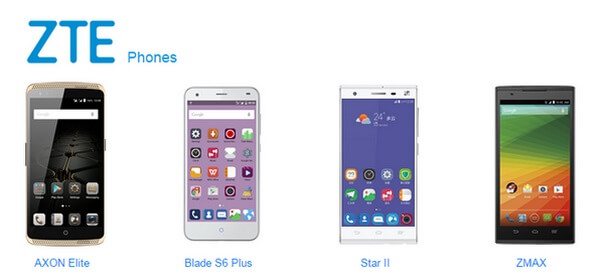
Like Lenovo, ZTE also has three series on smartphone: AXON, BLADE, and ZTE. However, ZTE is the No.4 largest handset manufacturers worldwide. And ZTE intends to sell 70 million handsets this year, which would increase 32% than last year. Nowadays, ZTE unveiled Blade A2 which is a successor to the Blade A1 launched last year. Blade A2 really has a budget price with not bad specifications.
Root Your ZTE with KingoRoot APK
You should know we do suggest you root your ZTE devices with KingoRoot APK, because it is no need of connecting your computer.
And before you rooting ZTE Android handsets with KingoRoot, please make some preparation first.
- Mentally,You actually should have some knowledge of ROOT. If you don't, please Click here to make sure what you are really doing. After all, rooting your device has both advantages and disadvantages.
- Materially, you have to power on your ZTE, make sure it at least 40% battery level and Internet connection (Wi-Fi is suggested).
If you got ready, let's directly goto the guidence below to root your Android device with KingoRoot.
Step 1: Check "unknown sources" on your ZTE and allow installation of KingoRoot.apk.
Settings > Security > Unknown Sources
Step 2: Download KingoRoot.apk and install it.
Step 3: Launch KingoRoot.apk and hit "One Click Root" to start rooting.
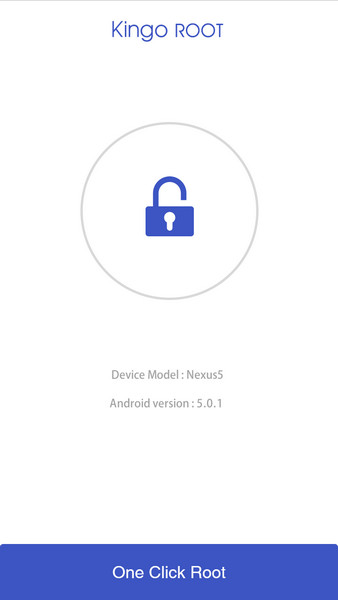
Step 4: Wait for a while, the results will display: succeeded or failed.
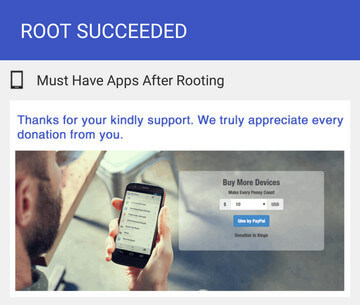
If you want to root your ZTE with KingoRoot Android (PC version) which has a higher success rate for technical reason, please click below:
How to root any Android device and version with KingoRoot PC Version?
KingoRoot on Windows
KingoRoot Android on Windows has the highest success rate. It supports almost any Android device and version.

KingoRoot for Android
KingoRoot for Android is the most convenient and powerful apk root tool. Root any Android device and version without connecting to PC.

Top Posts
- Successfully Get Root Access On Android 10 (Google Pixle 3 XL) With Magisk
- How to Root Android without Computer (APK ROOT without PC)
- How to Root Android with KingoRoot (PC Version)
- Best Top 5 Root Tools to Safely Gain Root Access for Your Android Devices
- How to Root Your Android 10.0 with Kingoroot root APK and PC root
- How to Root Your Android 5G with Kingoroot root APK and PC root
- How to Root Android 9.0 Pie with Kingoroot Both root APK and PC root Software
- How to Root Android 8.0/8.1 Oreo with KingoRoot APK and Root Software
- How to Root Huawei Packed with EMUI 8 and EMUI 9 or Higher with Magisk
- How to Root Samsung running Android 9.0 Pie with Magisk