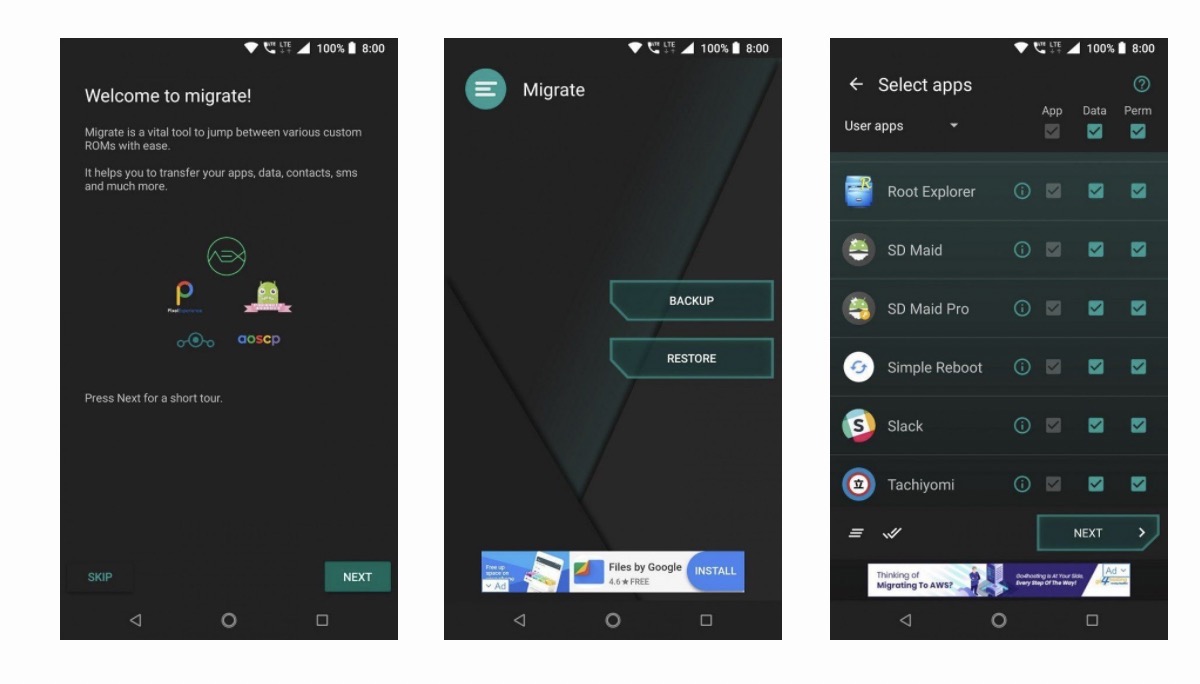Migrate | Backup All Data of Android After Rooting
Migrate is an app that aimed at backing up your precious data while switching or jumping to different Custom ROMs. It can not only backup your apps but also your contacts, call logs, messages, DPI and much more. To restore, you can simply flash the zip which gets generated after backup through TWRP and configures a bunch of things after boot and that’s it.
What Can the Migrate Backup?
- All apps and app data;
- All app permissions
- SMS messages
- Call logs
- Contacts
- Screen DPI
- Default keyboard option
- ADB state
- Font scale
- App install
First backup everything. Then flash your new ROM. Now (surprise) flash the backup zip file(s)! Yes, a part of the restoration process occurs via TWRP recovery. Make sure to root your new custom ROM with Kingoroot
How to Root Your Android Devices?
KingoRoot on Windows (PC Version) and KingoRoot can easily and efficiently root your Android with both root apk and PC root software.
The detail tutorial you can refer to: How to root any Android device and version with KingoRoot PC Version?
KingoRoot on Windows
KingoRoot Android on Windows has the highest success rate. It supports almost any Android device and version.

KingoRoot for Android
KingoRoot for Android is the most convenient and powerful apk root tool. Root any Android device and version without connecting to PC.

Top Posts
- Successfully Get Root Access On Android 10 (Google Pixle 3 XL) With Magisk
- How to Root Android without Computer (APK ROOT without PC)
- How to Root Android with KingoRoot (PC Version)
- Best Top 5 Root Tools to Safely Gain Root Access for Your Android Devices
- How to Root Your Android 10.0 with Kingoroot root APK and PC root
- How to Root Your Android 5G with Kingoroot root APK and PC root
- How to Root Android 9.0 Pie with Kingoroot Both root APK and PC root Software
- How to Root Android 8.0/8.1 Oreo with KingoRoot APK and Root Software
- How to Root Huawei Packed with EMUI 8 and EMUI 9 or Higher with Magisk
- How to Root Samsung running Android 9.0 Pie with Magisk