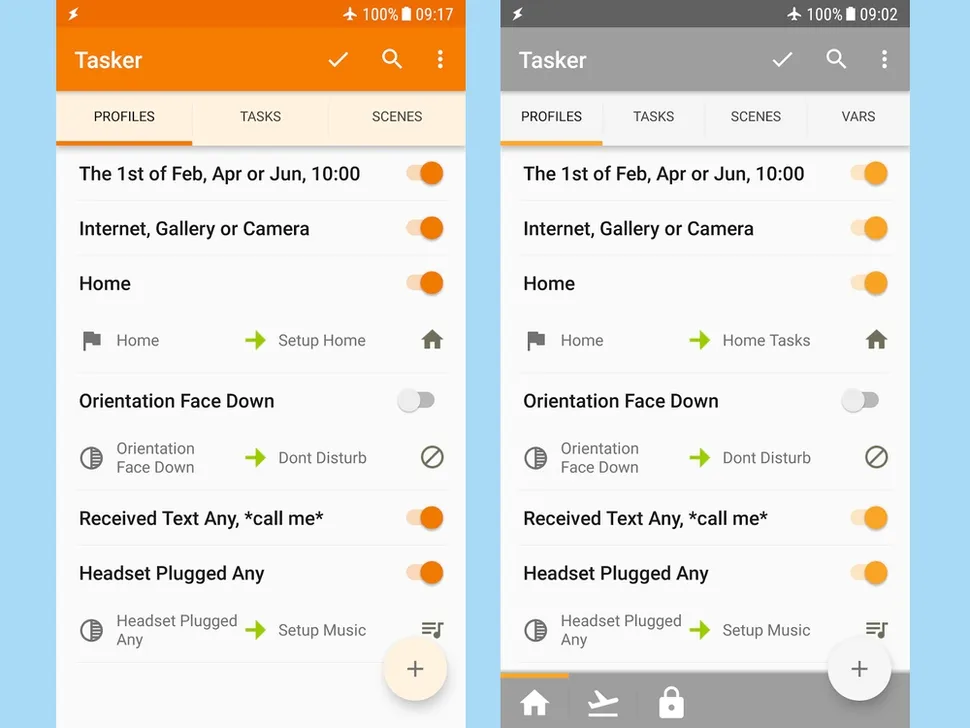Tasker | Powerful Functions Including Automations, Customized UI With and Without Rooting
Tasker has been users favorite app for its unimaginable automation powers. You can automate almost everything on your Android device using Tasker. This powerful application can make your phone do pretty much anything you want. While Tasker works perfectly fine even without root access, installing it on a rooted phone allows you to utilize even more custom task options. You need pay $3.49 on Google Play.
How Tasker Benefits Your Android Smartphone?
- Automations. Make your phone a true smart phone.
- Actions. Root Access is not required! 350+ actions allow you to truly customize your phone like never before.
- Change UI. Design your own UI and use it to display any info you want or trigger any task!
- Other Triggers. Manually trigger your actions via launcher shortcuts, quick setting tiles, widgets, long-pressing volume buttons, media buttons.
Automate stuff based on the app you're in, the time of day, your location, your Wi-Fi network, Received SMS or Calls, the currently playing song and many other (130+) states and events!
Send SMS, create notifications, change almost any system setting like Wifi Tether, Dark Mode, Always On Display, change any volume, control Do Not Disturb, open apps, file manipulation, control music playback, get your location and so on.
Whether to Root or Not
Whether to root or not is based on you since Tasker doesn't required with the majority functions.
KingoRoot on Windows (PC Version) and KingoRoot can easily and efficiently root your Android with both root apk and PC root software.
The detail tutorial you can refer to: How to root any Android device and version with KingoRoot PC Version?
KingoRoot on Windows
KingoRoot Android on Windows has the highest success rate. It supports almost any Android device and version.

KingoRoot for Android
KingoRoot for Android is the most convenient and powerful apk root tool. Root any Android device and version without connecting to PC.

Top Posts
- Successfully Get Root Access On Android 10 (Google Pixle 3 XL) With Magisk
- How to Root Android without Computer (APK ROOT without PC)
- How to Root Android with KingoRoot (PC Version)
- Best Top 5 Root Tools to Safely Gain Root Access for Your Android Devices
- How to Root Your Android 10.0 with Kingoroot root APK and PC root
- How to Root Your Android 5G with Kingoroot root APK and PC root
- How to Root Android 9.0 Pie with Kingoroot Both root APK and PC root Software
- How to Root Android 8.0/8.1 Oreo with KingoRoot APK and Root Software
- How to Root Huawei Packed with EMUI 8 and EMUI 9 or Higher with Magisk
- How to Root Samsung running Android 9.0 Pie with Magisk