Grant Root Permission/Privilege/Access for Your Android Device via KingoRoot
KingoRoot grants root permission/privilege for all Android devices. Both KingoRoot on Windows and KingoRoot APK can easily and efficiently root your Android device.
Steps of Rooting Your Android with KingoRoot APK
- Step 1: Free download KingoRoot APK
- Step 2: Install the KingoRoot APK
- Install Blocked: Settings > Security > Unknown sources > Check the box and allow.
- Harmful App: Settings > Security > Verify apps > Uncheck it.
- Step 3: Click"One Click Root" to run the KingoRoot APK.
- Step 4:Succeeded or Failed.

If Chrome has warned you about KingoRoot.apk, click OK to proceed.
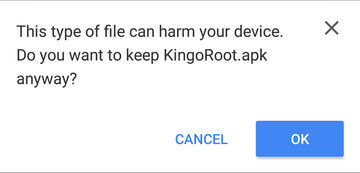
After KingoRoot APK download is complete, install the apk file.
*Note: you may receive this install block message. Take the following steps:
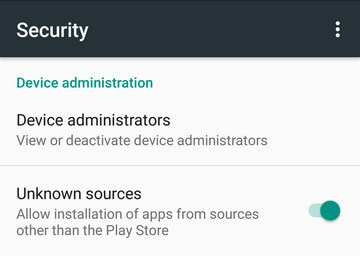
You may want to try it several times because KingoRoot.apk will only download one script at a time. Running different scripts may deliver different results.
For a detail tutorial with KingoRoot APK please visit: How to Root Android without Computer (APK ROOT without PC)
MORE TO SAY:If KingoRoot APK still failed to root your Android devices, you can try on KingoRoot on Windows (PC Version), which has a much higher success rate for technical reasons. How to root any Android device of any version with KingoRoot PC Version?
KingoRoot on Windows
KingoRoot Android on Windows has the highest success rate. It supports almost any Android device and version.

KingoRoot for Android
KingoRoot for Android is the most convenient and powerful apk root tool. Root any Android device and version without connecting to PC.

Top Posts
- Successfully Get Root Access On Android 10 (Google Pixle 3 XL) With Magisk
- How to Root Android without Computer (APK ROOT without PC)
- How to Root Android with KingoRoot (PC Version)
- Best Top 5 Root Tools to Safely Gain Root Access for Your Android Devices
- How to Root Your Android 10.0 with Kingoroot root APK and PC root
- How to Root Your Android 5G with Kingoroot root APK and PC root
- How to Root Android 9.0 Pie with Kingoroot Both root APK and PC root Software
- How to Root Android 8.0/8.1 Oreo with KingoRoot APK and Root Software
- How to Root Huawei Packed with EMUI 8 and EMUI 9 or Higher with Magisk
- How to Root Samsung running Android 9.0 Pie with Magisk