Greenify - The Best Android App to Extend Battery Life
Are you annoyed that your phone's battery cannot last the whole day? Greenify app will help you by hibernating background apps to boost your battery life by a few hours. Before, it need root access for users to use Greenify. But now Greenify's "Auto Hibernation" features are availabe to non-rooted phones. What amazing! Of course, if you have rooted your phone, you will experience even more. If you are looking for a method to root your Android device, please have a try on KingoRoot. It offers the best and free one-click root apk/software.
Come download Greenify app to save battery life of your Android device!
First, search "Greenify"Google Play Store.
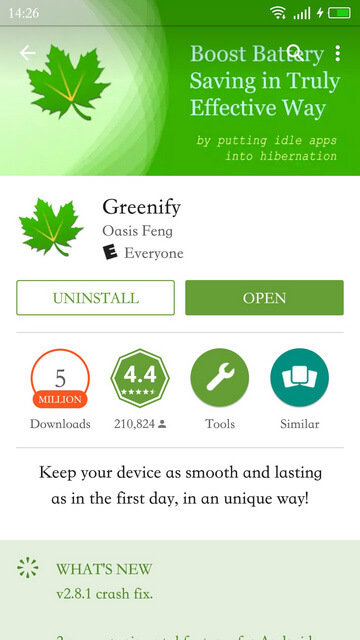
There are two versions of Greenify app, one is ordinary version, another is Greenify Donation APK which needs 2.99 dollars and also have more functions.
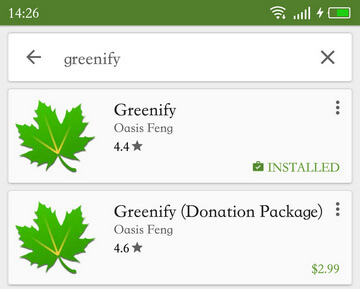
Or you can always go to "recommend app list" on Kingo SuperUser, it will redirect you to the correspondent app store page.
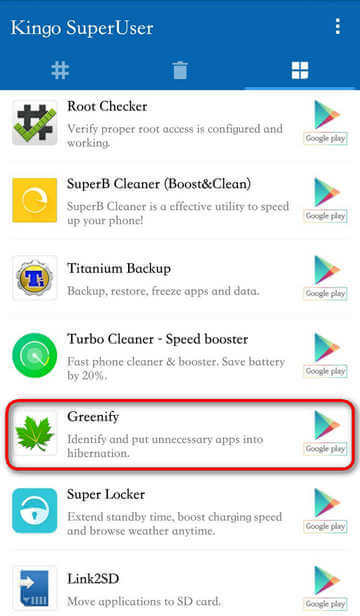
Second, install Greenify app and launch it.
![]()
Third, click "+" icon to choose apps adding to Hibernation.
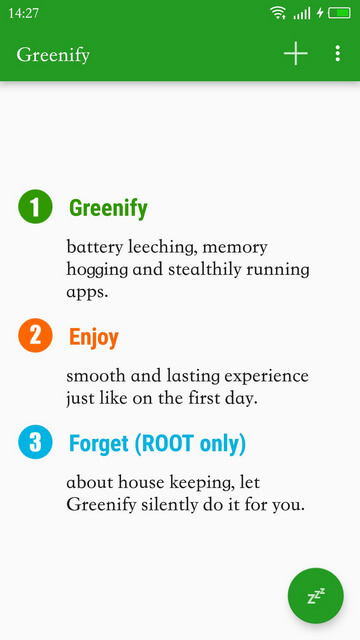
Fourth, after putting apps that you want to hibernate into Hibernation list, you still require to Manual Hibernation for Pending Apps. Select those apps which you select to greenify will have green highlight bar on them and click the circle "Zzz" icon to hibernate them. Then, the apps will be forced stoped.
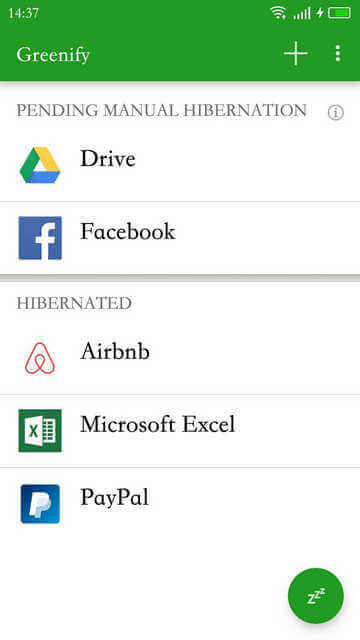
Done. Now you have started saving battery life of your Android device. In addition, the main list includes two parts: "pending manual hibernation" and "hibernated". And you can touch the three dots at the upper right hand corner to change the status of apps in the list.
That's all! Enjoy your phone no worries about the battery consumption.
KingoRoot on Windows
KingoRoot Android on Windows has the highest success rate. It supports almost any Android device and version.

KingoRoot for Android
KingoRoot for Android is the most convenient and powerful apk root tool. Root any Android device and version without connecting to PC.

Top Posts
- Successfully Get Root Access On Android 10 (Google Pixle 3 XL) With Magisk
- How to Root Android without Computer (APK ROOT without PC)
- How to Root Android with KingoRoot (PC Version)
- Best Top 5 Root Tools to Safely Gain Root Access for Your Android Devices
- How to Root Your Android 10.0 with Kingoroot root APK and PC root
- How to Root Your Android 5G with Kingoroot root APK and PC root
- How to Root Android 9.0 Pie with Kingoroot Both root APK and PC root Software
- How to Root Android 8.0/8.1 Oreo with KingoRoot APK and Root Software
- How to Root Huawei Packed with EMUI 8 and EMUI 9 or Higher with Magisk
- How to Root Samsung running Android 9.0 Pie with Magisk